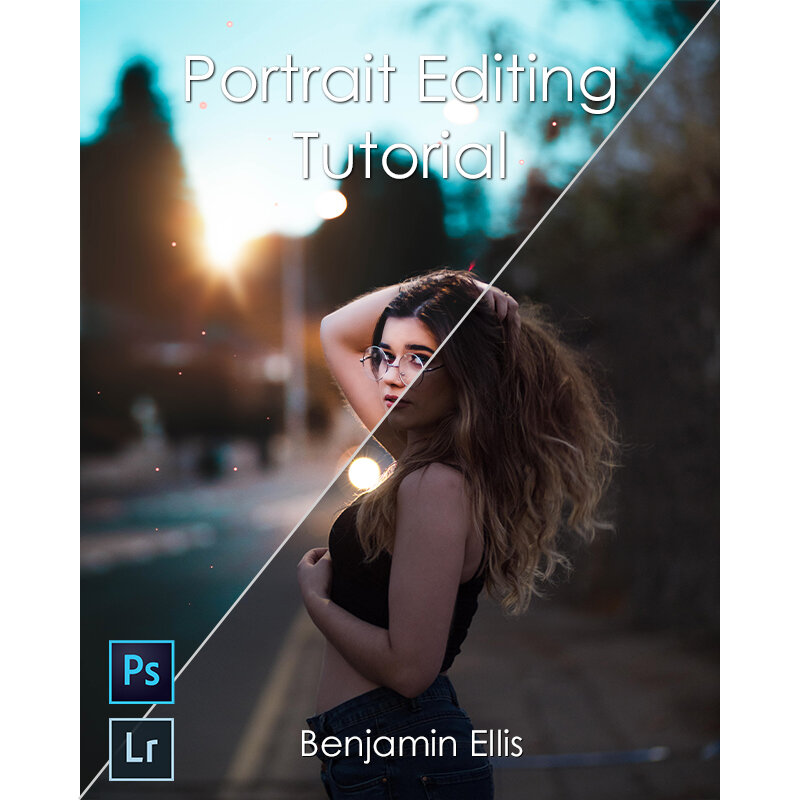A complete breakdown of how I edit all of my photos! Over the course of this tutorial I’ll take you through how I do what I do. In this tutorial, we’ll go over:
Principles of portrait editing
Colour manipulation
Background extensions (and why I do them)
Frequency separation
Local dodge & burn
How I add particles
Sharpening
Export settings
We’re going to be working with Adobe Lightroom and Photoshop so prior knowledge of these apps is useful but NOT essential as I explain everything step by step as we go along, so even as a beginner you can make your edits shine.
In your download I’ve included a RAW file so you can edit along with the tutorial. I’ve also included a Photoshop action (don’t worry, I talk about what this is in the tutorial) for frequency separation as well as an action for local dodge & burn and a custom Photoshop brush.
The RAW file contained in the download is for following along with the tutorial only, so please respect that you may not post this image anywhere online.
When you purchase this tutorial, you’ll first receive a download of a pdf file. This file contains a download link to the tutorial. Unfortunately, due to the size of the tutorial file I am unable to host it directly through my website provider (Squarespace) so I’ve had to use a 3rd party to host the actual file (Google Drive).
Please note that due to the nature of this product being digital, this is a non-refundable purchase once the order is confirmed and the product is sent.